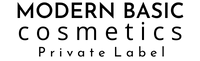Logo Guidelines
When you are starting your journey down the road of private labeling, there are pitfalls that we want to help you avoid. In this article, we will cover some of the best practices for logo designs. In our years of experience in this field, we have seen thousands of logos and we are well equipped to offer advice to help your brand stand out.
Simple is best
You have probably heard it a million times. Keep it simple. You want to avoid having too many design elements which may make your brand look unprofessional and cluttered. Keep in mind that most cosmetic products are very small. Think about a lip gloss tube or a eyeliner pencil. The area available for your logo is small so simple and bold work best
This logo below is too complicated! 🙁 When the logo is printed on a small product, all of the details of the logo are lost and it just looks like a black circle.

🙁 Bad!
Here is a simple logo. It is bold and simple and it will print well even on small products.

Notice that the MBC logo is a bold font. You want to avoid having thin lines. Remember that cosmetic products are generally small. Thin lines might look okay on a computer screen when you are designing the logo. However, when the thin lines are scaled to fit on to lip gloss tube or lip pencil, the lines may be too thin to be printable.
Here are some recognizable beauty brands. What do their logos have in common?



![]()
Answer: They are all simple text logos
Tip: Be bold! Avoid thin lines!
Logo Shape
You may already have a logo that you love. You followed our advice and went with a simple yet bold logo. That’s great! Another consideration for your logo is the shape. Cosmetic products comes in many shapes and sizes. Your logo needs to be adaptable to different products.
Example
Here is a logo to consider
This logo will fit well when it is on a pencil
![]()
However, if we put this logo on a foundation bottle, it is too small. One strategy to address this problem is to create a stacked version of the logo (ie put each word on a separate line).
 |
 |
| 🙁 Bad! | 🙂 Good! |
Tip: For best results, you should have multiple versions of your logo. A long horizontal logo will fit products like pencils well. A square shaped logo will fit products like foundations. Each logo mockup that we create will generally have 5 or more logo size/shape variations so your logo will look great across all products.
Colors
Color selection is another important consideration for your logo. A lot of makeup products come in clear containers. In these cases, the color of the product will affect how your logo will look once it is printed. See this example below. Notice how the black logo shows up well whereas the purple logo will get washed out.
 |
 |
| 🙂 Good! | 🙁 Bad! |
Tip: In our experience, simple black and white logos will work the best. We will print black on clear and white surfaces. White ink will be used on black surfaces. The vast majority of our clients choose to go with black/white logos.
While we are able to print multicolor logos, we are not able to print logos with color gradients. In cases like this, we will convert the color gradient to a solid color.

Tip: Choose a solid bold color. Pale colors will not show well on certain surfaces because the ink color will blend in with the background.
File format (Vector vs Raster)
When you send us your logo, we require your logo to be in vector file format. If you worked with a graphics designer on your logo, they will be able to provide you with a vector format. If you used an online tool to create your logo, the tool may provide you with an option to download your logo as a vector. Common vector file extensions include .AI, .EPS, .SVG, or sometimes .PDF. Files extensions PNG, JPG, and GIF are not vector format.
Vector graphics are resolution-independent. They can be scaled up or down without losing any detail or introducing pixelation. They are ideal for designs that require scalability, such as logos, illustrations, and line art. Vector files are highly editable. The individual elements can be easily modified, resized, rearranged, or recolored without losing quality.

Got more questions? Reach out to us on our contact page and we would be happy to help.